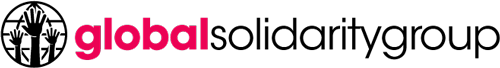In any workplace, technical difficulties are bound to happen. From computers crashing to printers not working, these problems can cause a lot of headaches for employees. Here are some tips for preventing and dealing with technical difficulties in the workplace.

1. Have professional IT support on staff or on call
Having a technical support team ready to solve problems will ensure that every difficulty is handled quickly and correctly. Small businesses should have a good network administrator, while larger companies can use industry professionals for optimal results. Managed IT service providers are also a great solution for smaller businesses that wish to outsource technical support.
2. Keep computers clean and safe
If you want your computer to run at optimal speeds, it’s important to keep the inside of your machine clean. A cramped environment with too many cords can cause dust build-up, while cords that are tangled or broken can cause serious problems. This can even lead to fires which can cause massive technical difficulties and substantial losses for your company.
3. Conduct regular maintenance checks
Even if you have hired an IT support team, it’s important to perform regular maintenance checks on all of the equipment in your office or business to ensure continued optimal performance. You can conduct these checks yourself or hire a third-party service provider. Regular maintenance will also help to prevent future problems.
4. Train all employees on computer use and troubleshooting
Most technical difficulties are caused by simple mistakes, like forgetting to check if a printer is out of paper before printing something or not having the correct software installed for an application. To help limit these types of errors, make sure that all employees have been adequately trained on computer usage and troubleshooting. This can help to reduce a large number of technical difficulties that stem from user error.
5. Upgrade your equipment as needed
For businesses with older computers or other devices, it might be time to upgrade if their performance has become sluggish or unreliable. Upgrading certain components will often restore the machine back to its maximum potential. This can help improve workflow and keep employees productive.
6. Stay up-to-date on the latest technology
The most important thing businesses can do to prevent technical difficulties is to stay up-to-date with the latest technology, as well as all of the software needed for operation. The more a business knows about emerging technologies and how to use them, the better they will be able to utilize and integrate these changes — minimizing potential technical difficulties.
7. Use anti-malware and virus protection software
Viruses are an increasing cause of technical problems in the workplace. The best way to protect against these is by using antivirus software like AVG which constantly updates itself with the latest virus definitions, helping to keep your company safe from all potential threats. Anti-malware software is also a good idea, as it can help to prevent malware from infecting your computers, regardless of where the software came from.
8. Back up data daily
Nothing is more frustrating than losing everything on your computer because it has crashed or been affected by a virus. Avoid the headache and stress of losing important information by backing up data on your machine daily. You can do this by using an external drive or simply having the information saved in the cloud.
9. Have a plan for what to do if the power goes out or the internet is down
It’s important to have a plan in place if the power goes out or the internet connection is lost. Power outages can affect computers and servers, while internet outages can affect phones, tablets, and anything that connects to the web. Businesses should have an alternate way of communicating with employees during these times in case they are sent home or need to adjust their schedule. A plan can also be as simple as having extra batteries for your wireless devices and knowing who to call in case of an emergency.
10. Develop a disaster recovery plan
In case of an emergency, having a disaster recovery plan is essential for all businesses to ensure that no problems will arise from potential technical difficulties. Small problems can be easy to fix when you know what you’re doing, but in case of larger problems like a building fire, flooding, or other natural disasters, it’s important that your business has another plan of action so work can continue without being affected by any disruptions.
Technical difficulties can cause a lot of problems for businesses, from lost data to missed deadlines. However, by following these tips, you can help to prevent most of these issues from happening. Regular maintenance, adequate training, and using the latest technology are all essential in keeping your business running smoothly. Additionally, having a disaster recovery plan will ensure that your company is prepared for any emergencies.