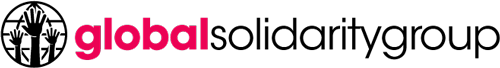Businesses rely on data to make informed decisions and operate effectively. However, if this data is not properly protected, it can be stolen or compromised. This can lead to financial losses, damaged reputations, and even lawsuits.
There are several ways businesses can protect their data. One of the most important is using passwords. This article will provide practical tips on protecting business data and keeping it confidential.
Back-Up Your Data
Backing up your data is one of the most important things you can do to protect it. If your data is lost or stolen, you can restore it from your backup. There are many ways to back up your data, including online backups and external hard drives.
To ensure that your data is backed up properly:
- Create a backup plan and schedule.
- Include all your important files in the backup, and store the backup safely. You should also encrypt your backup to protect it from unauthorized access.
- Regularly test your backup to ensure that it is working properly.
Following these steps will safeguard your data against loss or theft.
Use an Uninterruptible Power Supply
A power outage can cause a lot of damage to your computer, especially if you do not have a backup system in place. An uninterruptible power supply (UPS) is a great way to protect your data during a power outage. This way, you can avoid data loss due to corruption or hardware failure.
When choosing a UPS, select one that is appropriate for the size of your server room and the equipment you are using. For example, suppose you have a server with several hard drives. In that case, you will need a server room UPS solution to handle the increased power draw. Even desktop equipment can benefit from a UPS, so don’t forget to protect your workstations. A UPS will keep your computer running long enough to save your work and shut down properly. They are relatively inexpensive and can be found at most electronics stores. It is worth investing in a UPS if you live in an area prone to power outages.
Install Firewalls and Anti-Virus Software
Firewalls and anti-virus software are two of the most important tools for protecting your data. Firewalls help to prevent unauthorized access to your network, while anti-virus software helps to protect your computers from malware.
When choosing a firewall, select one compatible with your operating system and provides the level of protection you need. A hardware firewall is often the best option for small businesses, as it can be easily configured and does not require constant updates. However, a software firewall may be more appropriate for larger businesses or those with more complex networks.
Anti-virus software is also essential for data protection. When selecting an anti-virus program, look for one that offers real-time protection and regular updates to ensure that it can protect against the latest threats. Choosing a program compatible with your other security systems, such as firewalls and intrusion detection systems, is also important. By installing a firewall and anti-virus software, you can significantly reduce the risk of data breaches and protect your business information.

Implement Physical Security Measures
In addition to protecting your data with passwords and encryption, you should also take physical security measures. This includes securing your server room and workstations. Ensure that only authorized personnel have access to these areas and that they are kept locked when not in use.
You should also consider installing physical security devices such as locks, alarms, and CCTV. These measures will help to deter thieves and vandals and can provide invaluable evidence if a break-in does occur. By taking these simple steps, you can help to ensure the safety of your data and equipment.
Use Strong Passwords
Using strong passwords is one of the simplest and most effective ways to protect your data. A strong password is difficult to guess and is not easily cracked. It should also be unique so that someone else can’t use it.
To make a reliable password that won’t easily be guessed, include upper and lowercase letters, digits, and special characters. Avoid using easily guessed words or personal information, such as your birthdate or pet’s name. It is also important to change your passwords regularly, especially if you suspect they may have been compromised.
Key Takeaways
Businesses need to take steps to protect their data from cyber threats and data breaches. This may include using passwords, encrypting files, and backing up data. By taking these precautions, businesses can help protect themselves from harm and keep their confidential information safe.