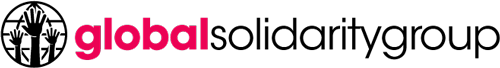Rolling out your first business website is a very daunting, yet exciting event filled with vital steps and lots of decision-making. But are you 100% certain that it’s secure? Otherwise, you risk malicious users gaining access to your site and compromising you and your customers’ sensitive information. Having that said, below are some security musts for your new site.
1. Make sure your host is reliable and reputable.
In decades past, companies and individuals with websites obtained and maintained their own web servers in an office or personal data center. Enter cloud computing. Essentially, cloud computing is very popular because it lowers overhead expenses and maintenance requirements for owners. However, not all cloud providers are made equal, so you would need to find one that you could really trust to deliver all your website’s specific requirements.
2. Utilize a CDN.
While Internet speeds have radically increased in recent years, there’s a chance that some users still have to deal with latency, particularly when connecting to sites from different continents. In the event that your business has a global audience, an excellent IT solution is to employ a CDN or content delivery system. This basically works like an information highway specific to the traffic of your site. Your CDN provider will be responsible for maintaining multiple servers in various regions that will cache specific parts of your web content. This way, when users load your site, they’ll be able to read data instantly from the servers for quicker access and loading.
3. Get an SSL certificate.
This is a MUST if you plan on transmitting sensitive data on your site. SSL or secure sockets layer is basically an encryption protocol implemented in the browser and makes certain that all outgoing and incoming requests are concealed from outsiders. If your site doesn’t have an SSL certificate, malicious users can easily access your site and steal user information.
4. Use a firewall.
A firewall is used for monitoring incoming requests and blocking those it deems as potential threats to prevent DDoS or distributed denial of service attacks. Keep in mind that firewall management is an ongoing task. You need to make certain that the right ports are free to enable your site to work on the Internet and you have to monitor traffic that your web servers receive continuously, as well as adjust your firewall settings to suit potential threat levels.
5. Have a solid backup policy.

At the very least, you should have a backup stored on hardware in your workplace and another with your cloud provider. Your site’s data must be managed via a system that monitors every change and then stores each version history. At the database level, complete snapshots backups must be recorded every day, depending on what kinds of changes are happening.
So before even rolling out your brand new website, you should really have a plan against securing it from unscrupulous users. Or else, you risk opening up your site to phishing, DDoS, ransomware, or worse prior to actual customers gaining access to your website. Be proactive and anticipate potential threats so you’ll always be ready.