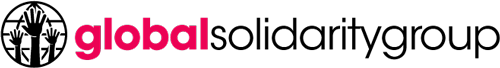In today’s digital business environment, safeguarding your company’s data is crucial. Microsoft 365, with its suite of powerful cloud-based tools like Outlook, SharePoint, and OneDrive, has become the backbone for many organizations. However, relying solely on Microsoft’s native data protection features may not provide the full security your business needs. This is where a robust Microsoft 365 backup solution becomes vital. To ensure that your company’s data remains protected, accessible, and fully recoverable, here are the top features you should look for when choosing a Microsoft 365 backup solution.
1. Comprehensive Coverage Across All Applications
A reliable Microsoft 365 backup solution should cover all the essential services offered by Microsoft 365, not just emails in Outlook. This includes backing up data from applications like SharePoint, OneDrive, Microsoft Teams, and Exchange. With more businesses using collaborative tools like Teams to manage projects and communications, it is crucial that the backup solution provides comprehensive coverage for all these platforms. Make sure the solution can back up files, chat histories, and any other data from these apps to ensure full protection.
2. Automated and Regular Backups
Manual backups can be time-consuming and prone to human error, which is why automation is key. Your Microsoft 365 backup solution should offer automated, regular backups without the need for constant manual intervention. This ensures that your data is continually backed up at set intervals, providing peace of mind that no crucial data will be lost due to forgetfulness or oversight. Ideally, the solution should allow businesses to customize backup frequencies depending on how frequently data changes.
3. Granular Recovery Options
One of the most important features of any backup solution is the ability to perform granular recoveries. A top-tier Microsoft 365 backup solution should offer granular recovery options, meaning that individual emails, files, or even chat conversations can be restored without having to recover entire systems. This feature is especially useful when only a specific piece of data has been lost or accidentally deleted, allowing users to quickly find and restore the exact item needed.
4. Fast and Flexible Recovery Times
When disaster strikes, whether it’s due to accidental deletion, data corruption, or cyberattacks, swift recovery is paramount to minimizing downtime. A good Microsoft 365 backup solution should offer fast recovery times, allowing businesses to quickly restore data and resume normal operations. Additionally, the solution should provide flexibility in recovery, offering the option to restore data to its original location or to a new location if needed. This flexibility ensures that businesses can recover data in the most efficient and convenient manner for their specific situation.
5. Scalability for Growing Businesses
As your business grows, so will your data storage needs. It’s important to choose a Microsoft 365 backup solution that is scalable and can grow alongside your organization. The solution should offer flexible storage options, allowing you to increase your backup capacity as needed without significant disruptions or additional costs. A scalable solution ensures that your growing amount of data remains fully protected as your business expands.
6. Advanced Security Features
Data security is a major concern for any business, especially when dealing with sensitive information. A top Microsoft 365 backup solution should have advanced security features to protect against potential threats like cyberattacks or unauthorized access. Look for features such as end-to-end encryption, role-based access controls, and multi-factor authentication to ensure that only authorized personnel can access your backups. Additionally, some solutions offer data anomaly detection, which can alert administrators to any suspicious activity or potential breaches.
7. Regulatory Compliance and Data Retention
Depending on the industry you operate in, your business may be required to follow strict data retention regulations. A reliable Microsoft 365 backup solution should help you maintain compliance with industry regulations such as GDPR, HIPAA, or other regional data privacy laws. The solution should offer customizable data retention policies, ensuring that data is stored for the required period and is accessible when needed for legal or compliance purposes.
8. User-Friendly Interface and Management Tools
While it’s important for a Microsoft 365 backup solution to be comprehensive and feature-rich, it’s equally important that it is user-friendly. The backup solution should offer an intuitive interface, making it easy for administrators to manage backups, monitor data integrity, and perform recoveries. Look for management tools such as real-time dashboards, reporting features, and easy-to-navigate controls that simplify the process of managing backups and recovering data when needed.
9. Multi-Platform Support
If your business uses multiple cloud platforms alongside Microsoft 365, it’s worth considering a backup solution that offers multi-platform support. This allows you to consolidate all your backup needs into a single solution, reducing complexity and ensuring that all your cloud data is protected. Many businesses use services like Google Workspace or AWS in addition to Microsoft 365, and having a backup solution that can accommodate multiple platforms will streamline your data protection efforts.
10. Responsive Support and Customer Service
Finally, it’s essential to have access to reliable customer support in case you encounter issues with your backup solution. When evaluating a Microsoft 365 backup solution, look for companies that offer responsive support channels such as 24/7 live chat, phone support, and comprehensive online resources. Having responsive customer service can make all the difference when you need assistance with recovering lost data or troubleshooting technical issues.
Conclusion
Choosing the right Microsoft 365 backup solution is a critical step in protecting your business’s valuable data. By selecting a solution with comprehensive application coverage, automated backups, granular recovery options, fast recovery times, scalability, security features, compliance support, a user-friendly interface, multi-platform support, and responsive customer service, you can ensure that your business is prepared for any data-related challenge. With these features in place, you can have confidence that your Microsoft 365 data is secure, recoverable, and fully protected.
.