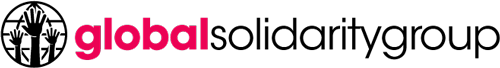Cyber attacks are becoming more common in the business world, with over 64% of companies claiming they have experienced web-based attacks in the past year, and most of these are data breaches. A data breach is when confidential information gets shared in a non-trusted environment, and organizations globally have experienced more than 3,800 data breaches—a 50% increase over the last couple of years.
All these mean that work can be a dangerous place for your private information, and it can be challenging to secure as not all data is in your control. However, that doesn’t mean you can’t protect yourself.
Here are five tips on safeguarding your information privacy at work:
Remove Sensitive Information
Whenever you send out your gadgets for a repair or upgrade it and don’t pay any second thoughts to it, when it gets to the wrong hands, you’re at high risk of experiencing loss or theft. That’s because individuals can install spying tools, malware software, or dig out your private information from old devices.
So, ensure you remove info from company-issued laptops, tablets, phones, and PDA when having them repaired or upgraded to protect your information privacy. For instance, for your laptops, you can use a wipe utility program to overwrite the whole hard drive.
Freeze Your Credit
Your employer likely has various private information about you, including your Social Security number. There’s not much you can do about this, making you prone to identity thieves and other hackers. However, you can protect yourself even if a hacker breaches your information by freezing your credit. Doing this prevents identity thieves from opening new accounts using your data or using your credit under your name.
Keep An Eye Out for Scams
In this day and age, almost no one will mail you asking for personal information. If you receive an email requesting form confidential details such as bank account numbers, or federal identification cards, stay away. Additionally, if they ask you to click on a link, don’t, as it may contain malware or other forms of computer viruses.
Anytime you receive an email or any forms of communication from anybody at work, don’t automatically assume it’s legitimate. However, if you think the email is real but want to stay safe, call the sender to confirm if you’re meant to do the requested actions.
Passwords and 2FA
Using passwords that are difficult to guess can protect your devices with your private information efficiently, but ensure you don’t use the same passwords for your social media accounts, bank accounts, or the company’s web portal. Additionally, adding two-factor authentication (2FA) for your emails, phones, or password log-ins places an extra layer of protection for your private information. It’s highly unlikely that hackers can access your data with just your email address and password.
Protect Your Devices

Work-issued laptops and other devices usually contain a great deal of valuable information. That’s why it’s best to put passwords on all of them, so if they ever get stolen, the individual won’t have immediate access to your data. You can also protect your device by installing encryption software as it protects your information while you’re using the gadgets. Lastly, it’s wise to use Virtual Private Networks (VPNs) to mask your data.
If you feel that your information privacy is vulnerable at the workplace, ensure your mention to your IT department or your executives. It can be challenging to stay focused while constantly worrying about your information. Fortunately, following the tips mentioned can help you protect your information privacy at work — allowing you to work more efficiently, confidently, and securely.