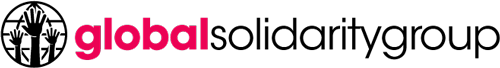Behind every successful business is a fully optimized workflow. Companies who consistently review and improve their internal processes enjoy increased productivity, employee morale, and competitiveness.
Consider these tips to improve your organization’s workflow:
Centralize policy creation and management
When dealing with corporate governance and compliance, a single misstep can result in unnecessary risk. Relying on manual compliance methods can increase your company’s likelihood of overlooking a critical regulation.
Non-compliance can translate to hefty fines, damage to the company’s reputation, and potential loss of contracts. Fortunately, technologies like ServiceNow’s Governance Risk and Compliance software provide a centralized platform for policy management. They allow companies to easily define control activities that conform to external regulations and industry standards. These platforms are also used to perform risk assessments and track risk exposure when accomplishing any task.
Automate repetitive tasks
Workflow automation reduces time spent on tedious tasks that normally do not involve human-level decision-making. It can complete processes like sending invoices, preparing contracts or responding to customer queries. This way, employees can focus on more important assignments.

Automation will not only save time and money, but also reduce human error. Fewer blunders mean less risk and more efficient workflow. Instead of forgetting to send a file or following up on a request, automation ensures the job is done promptly and correctly the first time.
Automated workflow tools keep tasks and requests organized and trackable. It removes the need for multiple chat tools, project boards, and e-mail threads. As a result, confusion and delays are kept to a minimum.
Invest in cybersecurity
Cyber threats could disrupt your workflow and lead to downtime and profit loss.
Protect your systems from malware by turning on automatic system updates for web browser plugins like Flash and Java. Purchase anti-virus software from trusted vendors only and discourage employees from downloading various apps or programs from questionable websites.
Setting up a firewall gives your data an extra layer of defense against malicious attacks. It deflects hackers, viruses, and other threats by preventing unnecessary network from entering your device.
Using strong passwords is a simple but effective way to stay guarded against cybercrime. Never use sequential numbers or letters. Refrain from using any personal information such as your name or date of birth. Also, don’t use the same password twice or you’ll end up with twice the amount of losses in the event of an attack.
Keep your passwords longer than 15 characters and use a mix of numbers, case letters, and symbols. The more complex and random a password is, the harder it is to crack it.
Another way to secure your digital assets is to use VPN services. VPN uses additional security and encryption measures to bypass blocked websites and allow protected file sharing. Since VPN is an actual remote network, employees can work whenever and wherever they want to. This makes it a great resource for companies looking to support remote work without affecting productivity.
Workflow optimization does not happen overnight. It requires patience and commitment not just from the higher-ups, but from the entire organization. When you create, automate, and manage workflows effectively, you invest in your company’s long-term growth.